create a contour with a set of points More...
#include <vtkContourWidget.h>
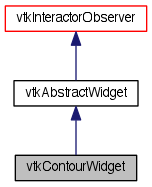
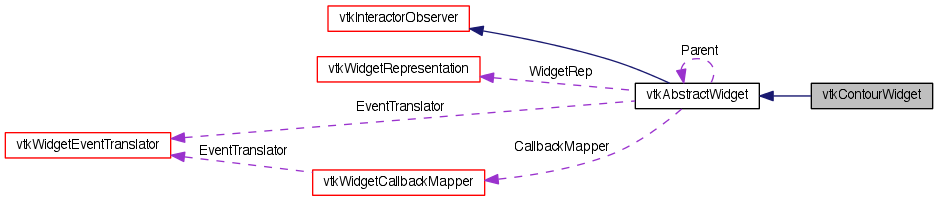
Detailed Description
create a contour with a set of points
The vtkContourWidget is used to select a set of points, and draw lines between these points. The contour may be opened or closed, depending on how the last point is added. The widget handles all processing of widget events (that are triggered by VTK events). The vtkContourRepresentation is responsible for all placement of the points, calculation of the lines, and contour manipulation. This is done through two main helper classes: vtkPointPlacer and vtkContourLineInterpolator. The representation is also responsible for drawing the points and lines.
- Event Bindings:
- By default, the widget responds to the following VTK events (i.e., it watches the vtkRenderWindowInteractor for these events):
LeftButtonPressEvent - triggers a Select event RightButtonPressEvent - triggers a AddFinalPoint event MouseMoveEvent - triggers a Move event LeftButtonReleaseEvent - triggers an EndSelect event Delete key event - triggers a Delete event Shift + Delete key event - triggers a Reset event
- Event Bindings:
- Note that the event bindings described above can be changed using this class's vtkWidgetEventTranslator. This class translates VTK events into the vtkContourWidget's widget events:
vtkWidgetEvent::Select widget state is: Start or Define: If we already have at least 2 nodes, test whether the current (X,Y) location is near an existing node. If so, close the contour and change to Manipulate state. Otherwise, attempt to add a node at this (X,Y) location. Manipulate: If this (X,Y) location activates a node, then set the current operation to Translate. Otherwise, if this location is near the contour, attempt to add a new node on the contour at this (X,Y) location.
- Event Bindings:
vtkWidgetEvent::AddFinalPoint widget state is: Start: Do nothing. Define: If we already have at least 2 nodes, test whether the current (X,Y) location is near an existing node. If so, close the contour and change to Manipulate state. Otherwise, attempt to add a node at this (X,Y) location. If we do, then leave the contour open and change to Manipulate state. Manipulate: Do nothing.
- Event Bindings:
vtkWidgetEvent::Move widget state is: Start or Define: Do nothing. Manipulate: If our operation is Translate, then invoke WidgetInteraction() on the representation. If our operation is Inactive, then just attempt to activate a node at this (X,Y) location.
- Event Bindings:
vtkWidgetEvent::EndSelect widget state is: Start or Define: Do nothing. Manipulate: If our operation is not Inactive, set it to Inactive.
- Event Bindings:
vtkWidgetEvent::Delete widget state is: Start: Do nothing. Define: Remove the last point on the contour. Manipulate: Attempt to activate a node at (X,Y). If we do activate a node, delete it. If we now have less than 3 nodes, go back to Define state.
- Event Bindings:
vtkWidgetEvent::Reset widget state is: Start: Do nothing. Define: Remove all points and line segments of the contour. Essentially calls Initialize(NULL) Manipulate: Do nothing.
- Event Bindings:
- This widget invokes the following VTK events on itself (which observers can listen for):
vtkCommand::StartInteractionEvent (beginning to interact) vtkCommand::EndInteractionEvent (completing interaction) vtkCommand::InteractionEvent (moving after selecting something) vtkCommand::PlacePointEvent (after point is positioned; call data includes handle id (0,1)) vtkCommand::WidgetValueChangedEvent (Invoked when the contour is closed for the first time. )
- See also:
- vtkHandleWidget
- Events:
- vtkCommand::EndInteractionEvent vtkCommand::InteractionEvent vtkCommand::StartInteractionEvent
- Tests:
- vtkContourWidget (Tests)
Definition at line 137 of file vtkContourWidget.h.
Member Typedef Documentation
Standard methods for a VTK class.
Reimplemented from vtkAbstractWidget.
Definition at line 145 of file vtkContourWidget.h.
Member Enumeration Documentation
| anonymous enum |
Definition at line 231 of file vtkContourWidget.h.
Constructor & Destructor Documentation
| vtkContourWidget::vtkContourWidget | ( | ) | [protected] |
| vtkContourWidget::~vtkContourWidget | ( | ) | [protected] |
Member Function Documentation
| static vtkContourWidget* vtkContourWidget::New | ( | ) | [static] |
Instantiate this class.
Reimplemented from vtkObject.
| virtual const char* vtkContourWidget::GetClassName | ( | ) | [virtual] |
Standard methods for a VTK class.
Reimplemented from vtkAbstractWidget.
| static int vtkContourWidget::IsTypeOf | ( | const char * | type | ) | [static] |
Standard methods for a VTK class.
Reimplemented from vtkAbstractWidget.
| virtual int vtkContourWidget::IsA | ( | const char * | type | ) | [virtual] |
Standard methods for a VTK class.
Reimplemented from vtkAbstractWidget.
| static vtkContourWidget* vtkContourWidget::SafeDownCast | ( | vtkObject * | o | ) | [static] |
Standard methods for a VTK class.
Reimplemented from vtkAbstractWidget.
| void vtkContourWidget::PrintSelf | ( | ostream & | os, |
| vtkIndent | indent | ||
| ) | [virtual] |
Standard methods for a VTK class.
Reimplemented from vtkAbstractWidget.
| virtual void vtkContourWidget::SetEnabled | ( | int | ) | [virtual] |
The method for activating and deactivating this widget. This method must be overridden because it is a composite widget and does more than its superclasses' vtkAbstractWidget::SetEnabled() method.
Reimplemented from vtkAbstractWidget.
| void vtkContourWidget::SetRepresentation | ( | vtkContourRepresentation * | r | ) | [inline] |
Specify an instance of vtkWidgetRepresentation used to represent this widget in the scene. Note that the representation is a subclass of vtkProp so it can be added to the renderer independent of the widget.
Definition at line 158 of file vtkContourWidget.h.
| vtkContourRepresentation* vtkContourWidget::GetContourRepresentation | ( | ) | [inline] |
Return the representation as a vtkContourRepresentation.
Definition at line 164 of file vtkContourWidget.h.
| void vtkContourWidget::CreateDefaultRepresentation | ( | ) | [virtual] |
Create the default widget representation if one is not set.
Implements vtkAbstractWidget.
| void vtkContourWidget::CloseLoop | ( | ) |
Convenient method to close the contour loop.
| virtual void vtkContourWidget::SetWidgetState | ( | int | ) | [virtual] |
Convenient method to change what state the widget is in.
| virtual int vtkContourWidget::GetWidgetState | ( | ) | [virtual] |
Convenient method to determine the state of the method
| void vtkContourWidget::SetAllowNodePicking | ( | int | ) |
Set / Get the AllowNodePicking value. This ivar indicates whether the nodes and points between nodes can be picked/un-picked by Ctrl+Click on the node.
| virtual int vtkContourWidget::GetAllowNodePicking | ( | ) | [virtual] |
Set / Get the AllowNodePicking value. This ivar indicates whether the nodes and points between nodes can be picked/un-picked by Ctrl+Click on the node.
| virtual void vtkContourWidget::AllowNodePickingOn | ( | ) | [virtual] |
Set / Get the AllowNodePicking value. This ivar indicates whether the nodes and points between nodes can be picked/un-picked by Ctrl+Click on the node.
| virtual void vtkContourWidget::AllowNodePickingOff | ( | ) | [virtual] |
Set / Get the AllowNodePicking value. This ivar indicates whether the nodes and points between nodes can be picked/un-picked by Ctrl+Click on the node.
| virtual void vtkContourWidget::SetFollowCursor | ( | int | ) | [virtual] |
Follow the cursor ? If this is ON, during definition, the last node of the contour will automatically follow the cursor, without waiting for the point to be dropped. This may be useful for some interpolators, such as the live-wire interpolator to see the shape of the contour that will be placed as you move the mouse cursor.
| virtual int vtkContourWidget::GetFollowCursor | ( | ) | [virtual] |
Follow the cursor ? If this is ON, during definition, the last node of the contour will automatically follow the cursor, without waiting for the point to be dropped. This may be useful for some interpolators, such as the live-wire interpolator to see the shape of the contour that will be placed as you move the mouse cursor.
| virtual void vtkContourWidget::FollowCursorOn | ( | ) | [virtual] |
Follow the cursor ? If this is ON, during definition, the last node of the contour will automatically follow the cursor, without waiting for the point to be dropped. This may be useful for some interpolators, such as the live-wire interpolator to see the shape of the contour that will be placed as you move the mouse cursor.
| virtual void vtkContourWidget::FollowCursorOff | ( | ) | [virtual] |
Follow the cursor ? If this is ON, during definition, the last node of the contour will automatically follow the cursor, without waiting for the point to be dropped. This may be useful for some interpolators, such as the live-wire interpolator to see the shape of the contour that will be placed as you move the mouse cursor.
| virtual void vtkContourWidget::SetContinuousDraw | ( | int | ) | [virtual] |
Define a contour by continuously drawing with the mouse cursor. Press and hold the left mouse button down to continuously draw. Releasing the left mouse button switches into a snap drawing mode. Terminate the contour by pressing the right mouse button. If you do not want to see the nodes as they are added to the contour, set the opacity to 0 of the representation's property. If you do not want to see the last active node as it is being added, set the opacity to 0 of the representation's active property.
| virtual int vtkContourWidget::GetContinuousDraw | ( | ) | [virtual] |
Define a contour by continuously drawing with the mouse cursor. Press and hold the left mouse button down to continuously draw. Releasing the left mouse button switches into a snap drawing mode. Terminate the contour by pressing the right mouse button. If you do not want to see the nodes as they are added to the contour, set the opacity to 0 of the representation's property. If you do not want to see the last active node as it is being added, set the opacity to 0 of the representation's active property.
| virtual void vtkContourWidget::ContinuousDrawOn | ( | ) | [virtual] |
Define a contour by continuously drawing with the mouse cursor. Press and hold the left mouse button down to continuously draw. Releasing the left mouse button switches into a snap drawing mode. Terminate the contour by pressing the right mouse button. If you do not want to see the nodes as they are added to the contour, set the opacity to 0 of the representation's property. If you do not want to see the last active node as it is being added, set the opacity to 0 of the representation's active property.
| virtual void vtkContourWidget::ContinuousDrawOff | ( | ) | [virtual] |
Define a contour by continuously drawing with the mouse cursor. Press and hold the left mouse button down to continuously draw. Releasing the left mouse button switches into a snap drawing mode. Terminate the contour by pressing the right mouse button. If you do not want to see the nodes as they are added to the contour, set the opacity to 0 of the representation's property. If you do not want to see the last active node as it is being added, set the opacity to 0 of the representation's active property.
| virtual void vtkContourWidget::Initialize | ( | vtkPolyData * | poly, |
| int | state = 1, |
||
| vtkIdList * | idList = NULL |
||
| ) | [virtual] |
Initialize the contour widget from a user supplied set of points. The state of the widget decides if you are still defining the widget, or if you've finished defining (added the last point) are manipulating it. Note that if the polydata supplied is closed, the state will be set to manipulate. State: Define = 0, Manipulate = 1.
| virtual void vtkContourWidget::Initialize | ( | ) | [inline, virtual] |
Initialize the contour widget from a user supplied set of points. The state of the widget decides if you are still defining the widget, or if you've finished defining (added the last point) are manipulating it. Note that if the polydata supplied is closed, the state will be set to manipulate. State: Define = 0, Manipulate = 1.
Definition at line 225 of file vtkContourWidget.h.
| static void vtkContourWidget::SelectAction | ( | vtkAbstractWidget * | ) | [static, protected] |
| static void vtkContourWidget::AddFinalPointAction | ( | vtkAbstractWidget * | ) | [static, protected] |
| static void vtkContourWidget::MoveAction | ( | vtkAbstractWidget * | ) | [static, protected] |
| static void vtkContourWidget::EndSelectAction | ( | vtkAbstractWidget * | ) | [static, protected] |
| static void vtkContourWidget::DeleteAction | ( | vtkAbstractWidget * | ) | [static, protected] |
| static void vtkContourWidget::TranslateContourAction | ( | vtkAbstractWidget * | ) | [static, protected] |
| static void vtkContourWidget::ScaleContourAction | ( | vtkAbstractWidget * | ) | [static, protected] |
| static void vtkContourWidget::ResetAction | ( | vtkAbstractWidget * | ) | [static, protected] |
| void vtkContourWidget::SelectNode | ( | ) | [protected] |
| void vtkContourWidget::AddNode | ( | ) | [protected] |
Member Data Documentation
int vtkContourWidget::WidgetState [protected] |
Definition at line 238 of file vtkContourWidget.h.
int vtkContourWidget::CurrentHandle [protected] |
Definition at line 239 of file vtkContourWidget.h.
int vtkContourWidget::AllowNodePicking [protected] |
Definition at line 240 of file vtkContourWidget.h.
int vtkContourWidget::FollowCursor [protected] |
Definition at line 241 of file vtkContourWidget.h.
int vtkContourWidget::ContinuousDraw [protected] |
Definition at line 242 of file vtkContourWidget.h.
int vtkContourWidget::ContinuousActive [protected] |
Definition at line 243 of file vtkContourWidget.h.
The documentation for this class was generated from the following file:
- dox/Widgets/vtkContourWidget.h
 1.7.5.1
1.7.5.1